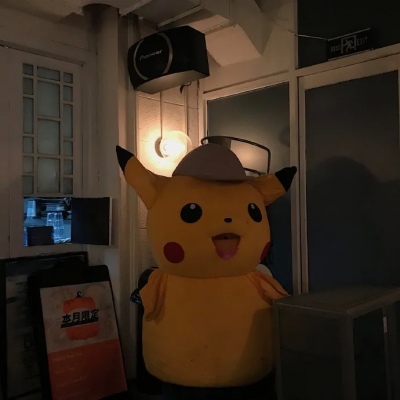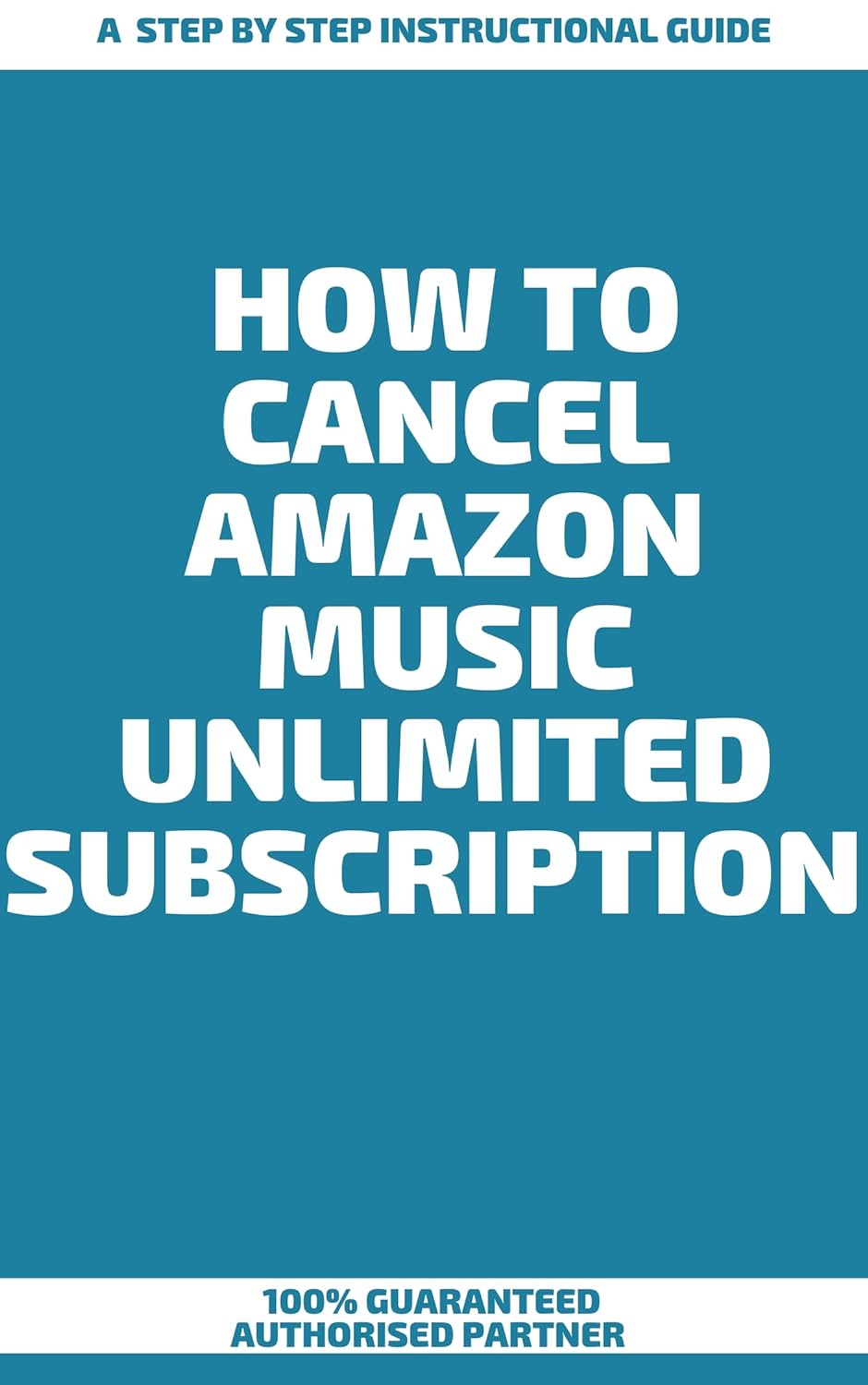
Many users have expressed frustration with canceling their Amazon Music Unlimited subscriptions. If you're facing similar issues, here's a clear guide to help you out.
1. Log in to your Amazon account and go to 'Your Memberships & Subscriptions.'
2. Find Amazon Music Unlimited and click 'Cancel Subscription.'
3. Follow the prompts to confirm cancellation. Ensure you receive a confirmation email.
If you encounter problems, contact Amazon Customer Support immediately for assistance.
Remember, always check your bank statements to avoid unexpected charges.
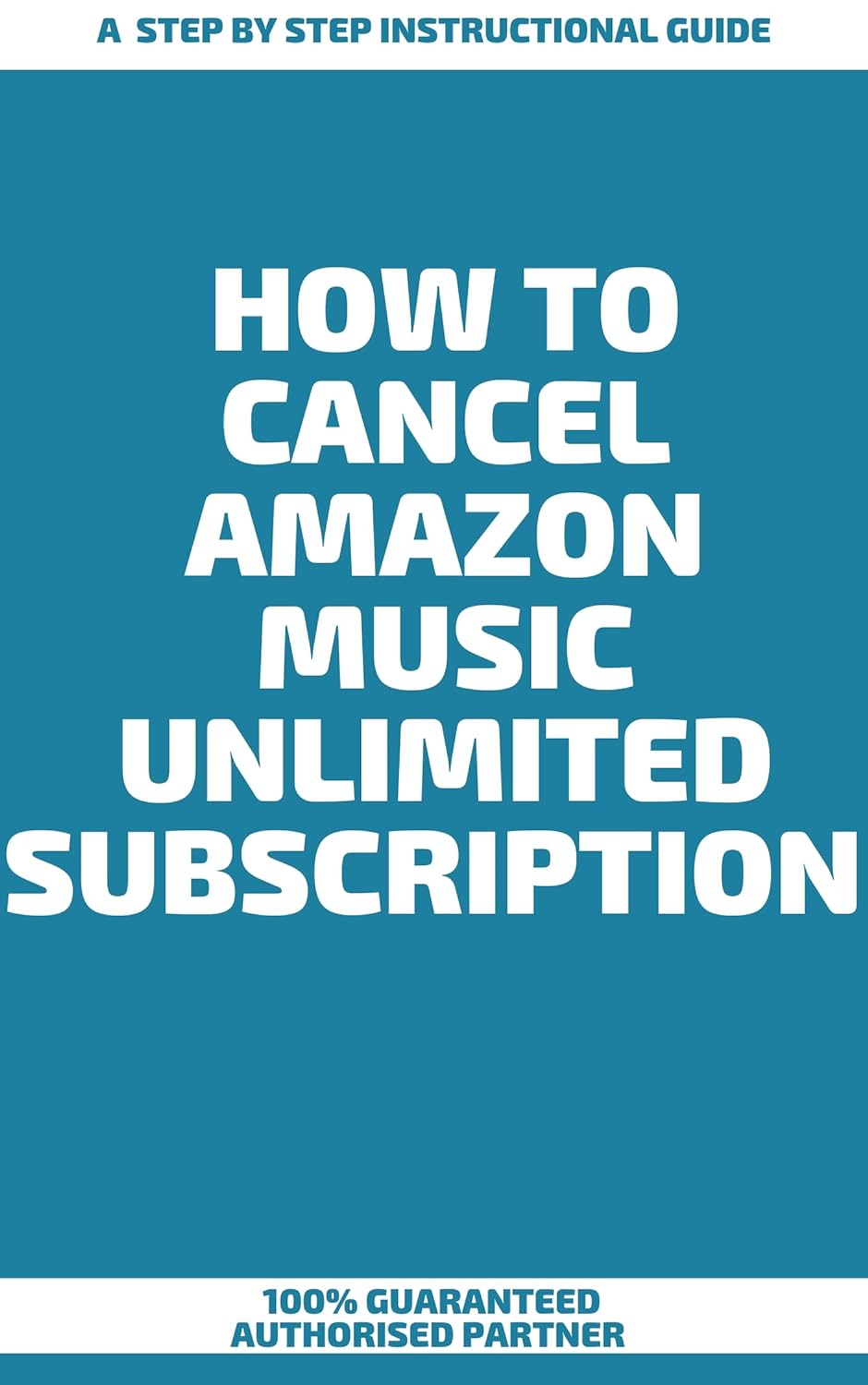
How To Cancel Amazon Music Unlimited Subscription: A Step-by-Step Guide
$0
05:23 am
0
0
I just don‘t like it
Bullying or unwanted contanct
Suicide, self-injury or eating disorders
violence,hate or exploitation
Selling or promoting restricted items
Nudity or sexual activity
Are you sure you want to delete this post?
Are you sure you want to delete this Chat?