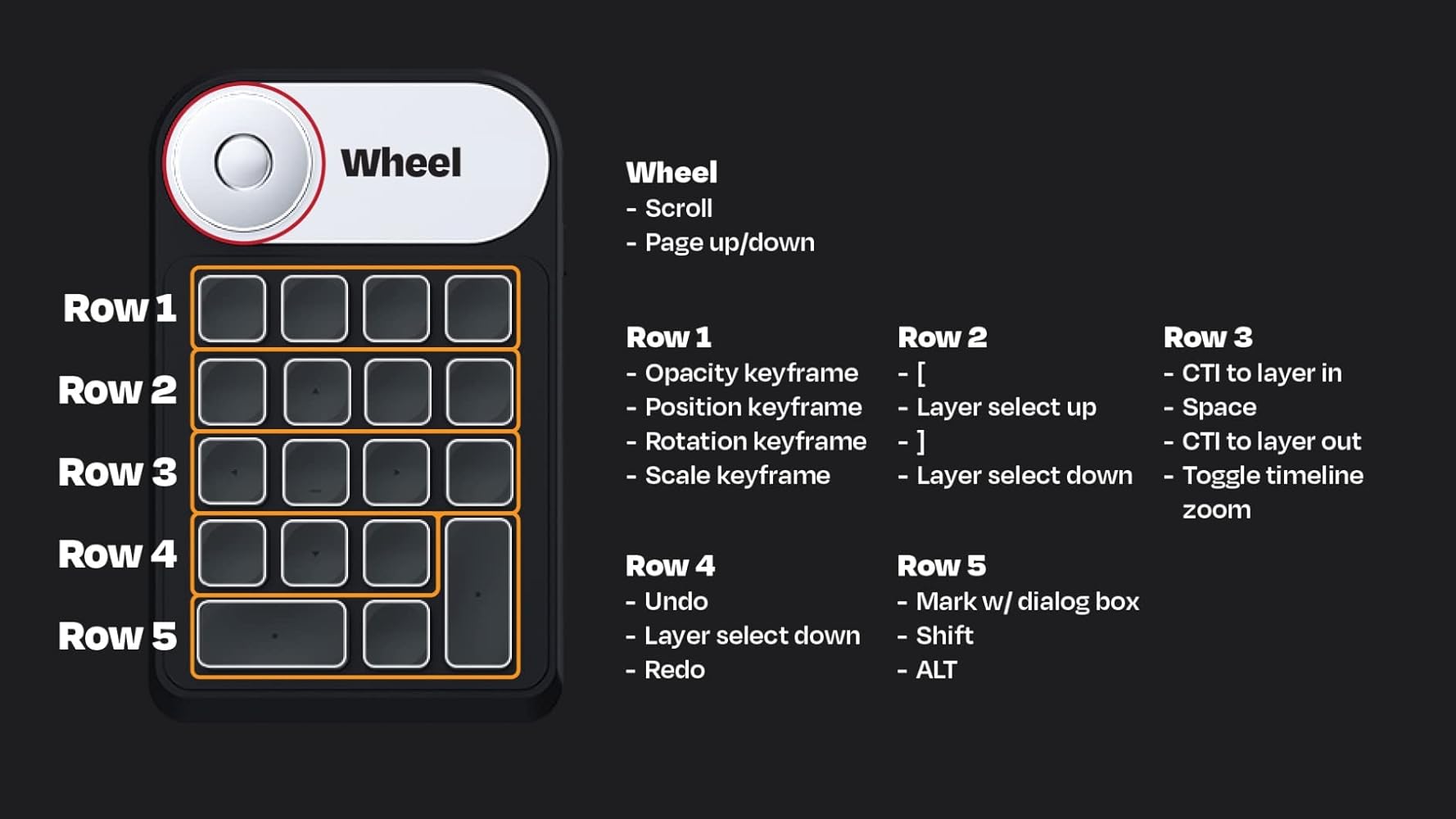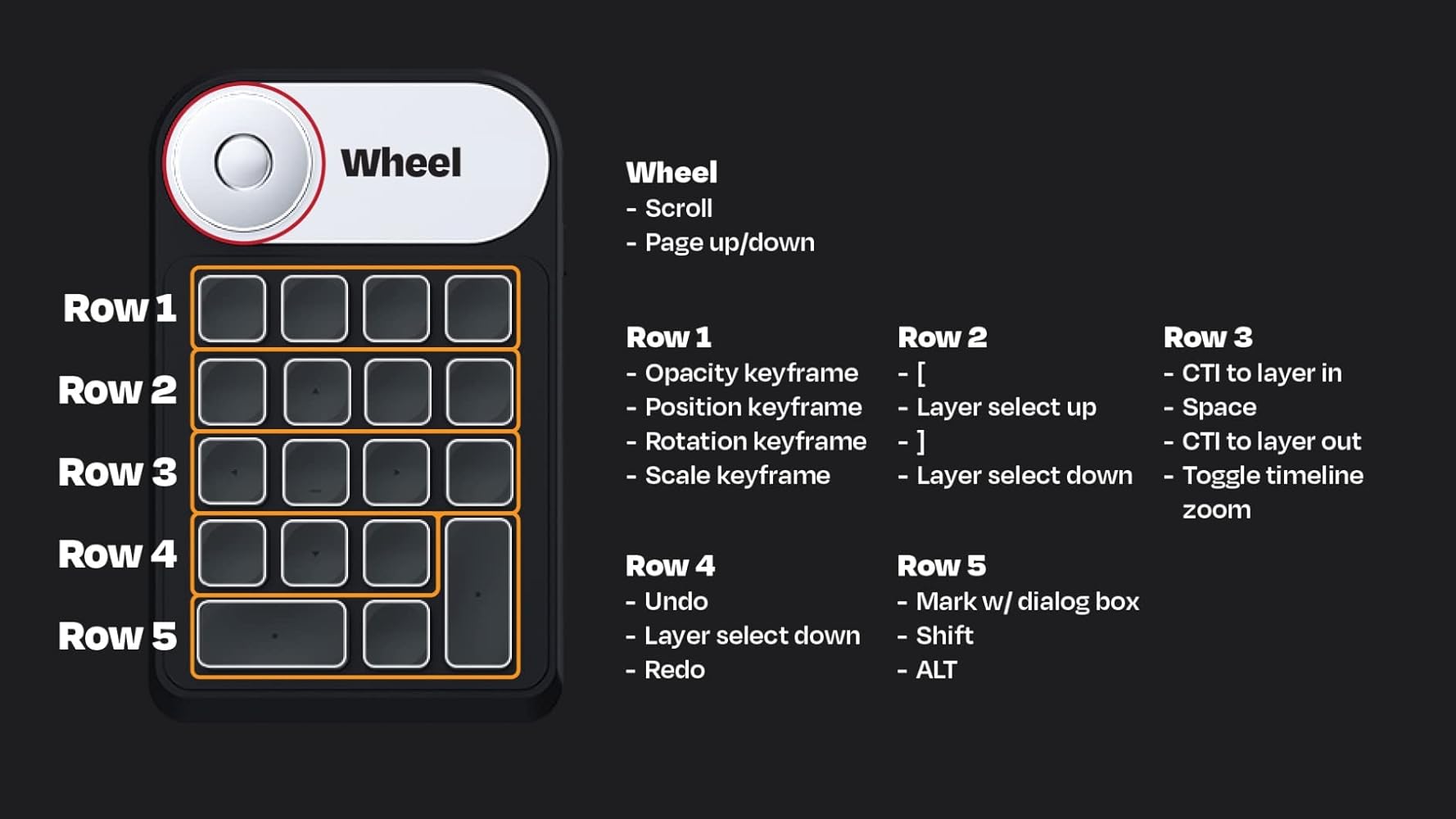
As someone who juggles between Photoshop and Clip Studio Paint on a giant Wacom Cintiq, this little Bluetooth keypad is my new productivity superhero. No more awkwardly stretching across my desk to hit Ctrl+Z!
The dial is MAGIC. I’ve set mine to brush size (twist), canvas rotation (click + twist), and zoom (click again). That satisfying ‘click’ between modes feels like switching gears in a race car—except I’m just painting clouds faster than ever.
Surprise MVP? The rubber feet. They cling just enough to stay put during frantic drawing sessions but won’t smudge my screen like sticky pads. And those included label stickers? Lifesaver when I forget whether F2 is ‘flip horizontal’ or ‘export layer.’
Bluetooth range shocked me—I can grab coffee 10ft away while scrolling timelines in Premiere Pro. When the battery does die (after what feels like weeks), the included USB cable becomes a charging lifeline without tangling my workspace.
Is it perfect? Almost. I wish the dial responded instantly when switching modes instead of that half-second OSD delay. And yes, some modifier key combos get quirky (ALT+key #3 refuses to cooperate in my setup). But for $50? This eliminated so much workflow friction that I’ve started calling it ‘The Motivator’—because now I actually WANT to tackle complex illustrations.
Pro tip: Map one button to ‘Settings Preview.’ That floating cheat sheet display saved me from sticky-note chaos.